MediCopy can only release medical records from healthcare entities who have partnered with us for release of information. If your healthcare provider did not direct you to MediCopy to obtain medical records please contact them directly. If your healthcare provider did direct you to MediCopy to obtain medical records please proceed to request records.
Below you will find instructions on how to submit a request for medical records. If you have questions about the process, either text us by clicking the bubble found on the bottom right of your webpage, or give us a call.
Steps For Requesting Your Medical Records
1. Submit an online authorization form:
Online Authorization Form (English) or Online Authorization Form (Español)
2. Or download a .pdf version:
PDF Authorization Form (English) or PDF Authorization Form (Español)
The .pdf version of the authorization form can be submitted by the following methods:
- Upload: Click here to upload a pdf version of the request
- Mail: MediCopy 8 City Blvd. Suite 400 Nashville, TN 37209
- In-Person: Drop the completed form off at your doctor's office
2. Once received, we will begin fulfilling your request.
Please make sure you have completed the authorization in its entirety. If any required information is left off of the authorization, this could cause a delay in the fulfillment of the request.
3. Records will be sent via the delivery method specified on the authorization form.
Patient Resources
Frequently Asked Questions | Link to Pay My Bill Online | Contact Us